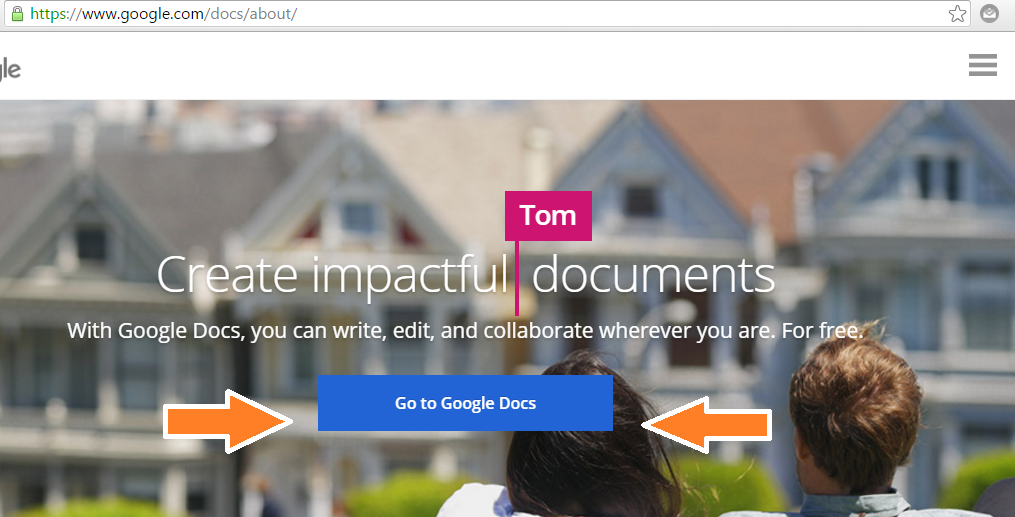To effectively lose weight or reach any fitness goals, you should keep a log of your workouts and diet.
Tracking your goals can either be done by hand or through a website or app. Keeping a log not only helps you set goals but it helps you check your progress. Google docs is a great FREE tool you can use to track your progress from your desktop, smart phone or ipads.
Getting Started
Step 1
Sign up for a free Gmail account.
If you already have one, continue to step 2
Step 2
Go to https://www.google.com/docs/about/ and click the go to Google docs’ button.
Step 3
Sign in using your Gmail account.
When you sign in, you will be taken to a screen pictured below
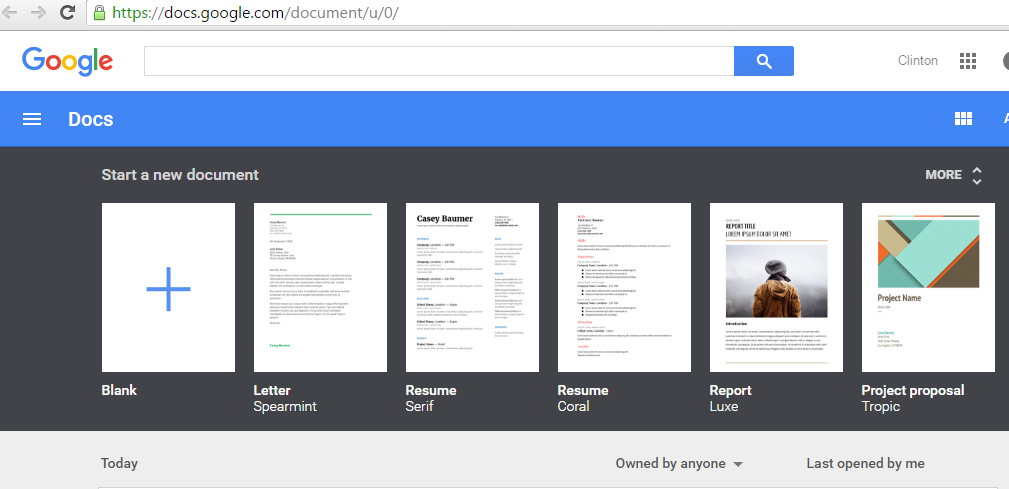
Step 4
Click on the menu button and scroll down to drive and click.
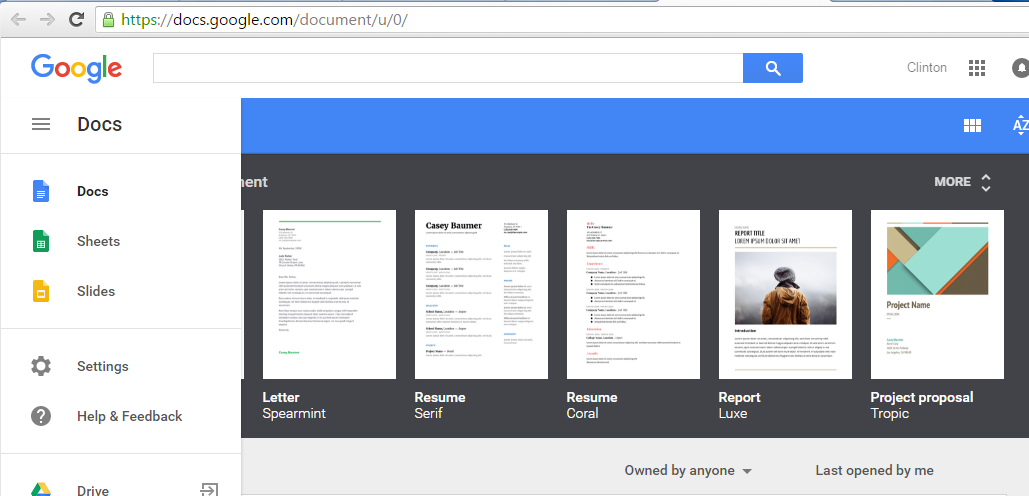
Step 5
Click the New button to open a new folder and scroll down and click folder.
A new folder box pop up will appear. Name the folder something like “Mary’s workout plan” and click create.
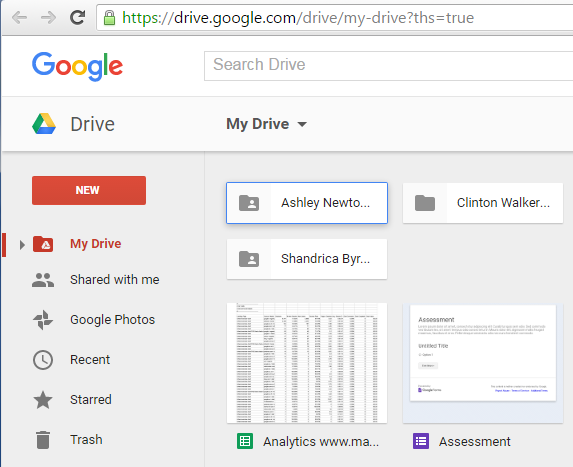
How to add a log sheet to your folder.
Step 1
Download the log sheet that I have provided below.
Step 2
Go to menu link and click the “new button” and scroll to new folder. After you create the folder double click it to open the folder.
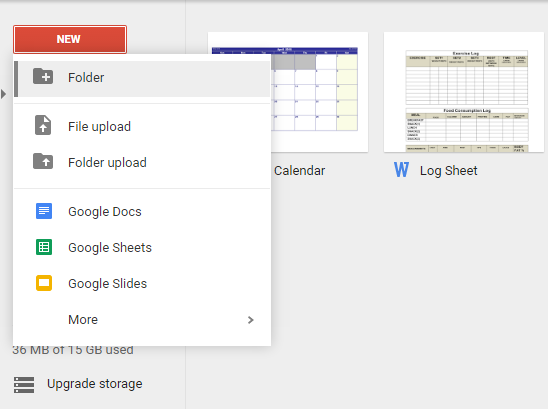
Step 3
While in the folder you created, upload the log sheet by clicking new and scrolling down to file upload. After you find the files on your computer, upload them and the image of the log sheet will appear on the screen.
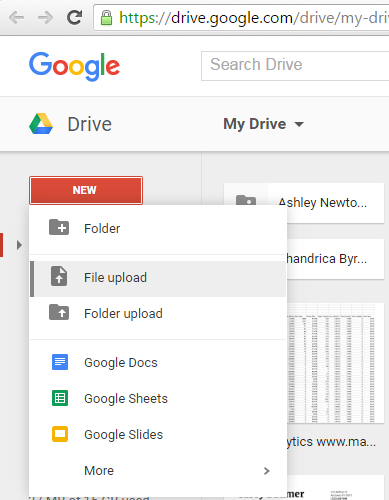
You can right click on the image of the log sheet and scroll down to rename and name it something like “log sheet” or the name of the workout.
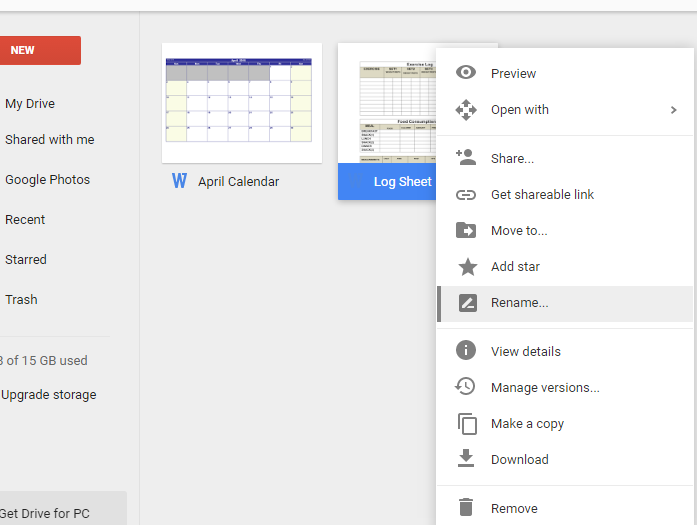
How to track your workouts and diet
After you have completed your workout you can track your results doing the following steps:
Step 1
Open your folder using the instructions above.
Right click on the log sheet that you uploaded and scroll down to open with Google docs and click.
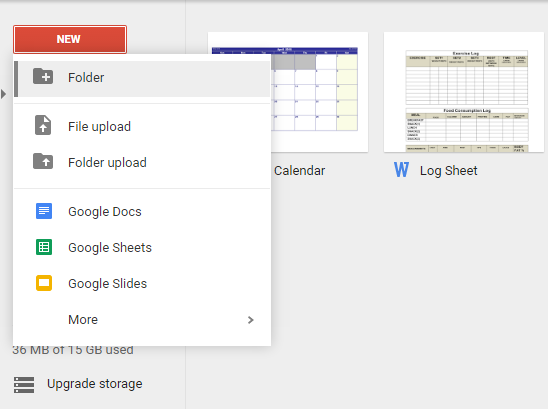
It is best to make a copy of the log sheet template by right clicking and scrolling down to “make copy” first so you can have a blank copy for the next day.
Step 2
Click new and make a new folder for the day. Make sure you are inside of your original folder. When the pop up appears, name it the date of your workout and click create.
After you fill out the log sheet, drag and drop it into the new folder. Repeat this everyday and you will have a well organized journal.
You can also take pictures and videos of your workouts and meal and upload them to your date folders. Just open the date folder and click new upload and file upload and put them in the folder.
You can upload a variety of word docs, excel spreadsheets, and picture you create to fit your needs.
Below is a sample of how someone used Google doc to track and lose weight.